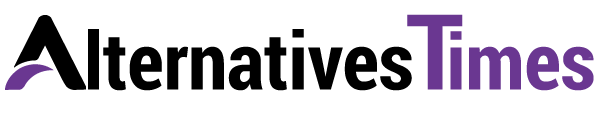Lightbot is a platform where you can learn how to program software with the help of video games. Danny Yaroslavski developed this site. It is a popular app played over 7 million times on Google Play and iTunes. In Lightbot, the users used icons to program a robot, as everybody knows that coding and programming are ways to instruct computers what to do.
Now, we can use the new language to program in Lightbot. This app, which consists of puzzle games that teach kids about computer programming, was developed by undergraduate students for kids.
These games can be played in different languages, such as French, English, Brazilian, traditional Chinese, Spanish, Japanese, and Australian. I will also discuss some of this site’s alternatives, which can be used in the absence of Lightbot.
10 lightbot Alternatives
Lightbot is the best site ever, containing amazing features and functions. Different apps are working on the internet that may be similar to this app because of the same features and functions.
Scratchjr

Scratchjr is a platform introduced to teach programming skills to children ages 5 to 7 years. This app was introduced in 2014. Scratchjr is based on an introductory programming language. The children can program their stories and games on this platform to sharpen their minds.
This is the best way to express children’s feelings on a computer. This platform is used by approximately 10 million people around the world. The app can be installed from the Google Play Store, Apple Store, or Amazon Store.
Features
- Best informative platform
- User-friendly interface
- Free platform
- Best entertainment platform
CodeMonkey
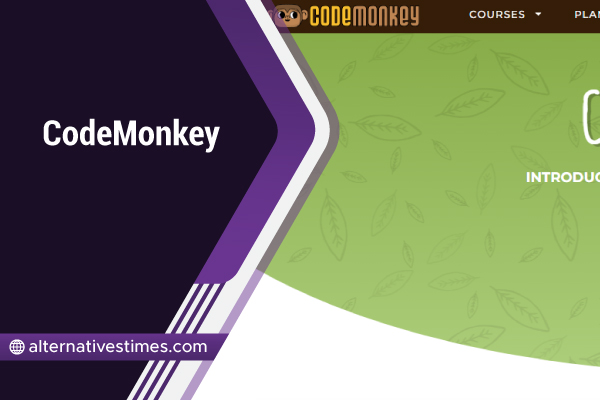
CodeMonkey is the best educational platform for kids. This award-winning app provides the best skills for learning real coding languages like Python. Kids can learn languages and coding through a game-like environment on this platform.
The kids users on this platform feel excited while learning about coding. Children mostly learn coding in blocks or text based on this platform. The procedure of this app is so simple and convenient. The kids can learn this programming by solving puzzles and building their games.
Features
- Educational Environment
- Simple, user-friendly interface
- Contains different games for learning
- Text and block-based coding
Kodable
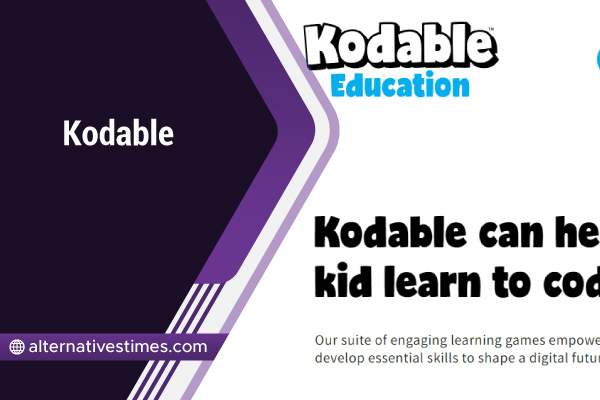
Kodable is a well-known app for kid’s education. This platform contains the best coding lessons for the students that teachers can bring to the classroom. Kodable provides the best tools for the expert teacher that they need to teach the students with fun. Kodable was created for all types of learners, from youngest to eldest.
With the help of these tools, any teacher can teach their students without any experience regarding coding. Beginner teachers can also teach their students with the help of these tools. This app allows children to engage with computer science to learn coding and improve communication skills and social-emotional learning.
The coding program has also become the perfect tool for teachers, parents, and students.
Features
- Best informative app for kids
- User-friendly interface
- Entertaining platform
- Video lessons for key concepts
- Regular monitoring of student project
MIT App Inventor
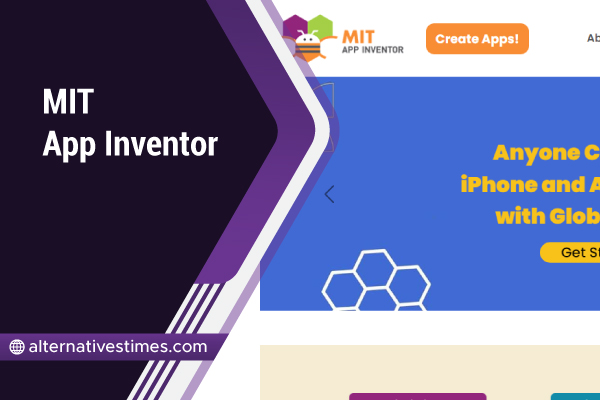
MIT App Inventor is the best platform originally developed by Google in collaboration with MIT. This platform is amazing because it contains a simple and convenient environment for developing apps for tablets and phones. This app allows everyone, even kids, to build their own app. The interface of this app is simple and easy to use for everyone, from the youngest to the eldest.
This app consists of a block-based programming language that allows you to create your app. Thus, this app has made it very simple to develop an app whether you know about coding or not. This app has become more advanced but so simple with its different features and functions. It used coding to create useful apps for running on IOS and Android.
Features
- Easy and convenient tool for beginners
- Simple, user-friendly interface
- Block-based coding
- Regular monitoring of projects
Codecademy
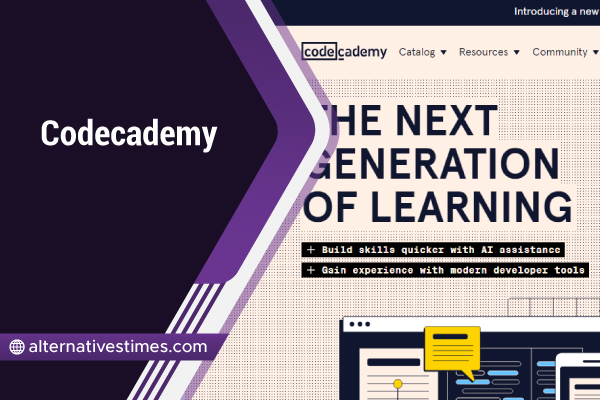
Codecademy is a well-known platform established by Zach Sims and Ryan Bubinski in Aug 2011 in New York, United States. Almost 109 employees are working for this company. This platform is used for teaching free coding classes in 12 different programming languages like Python, Java, JavaScript, HTML, and CSS. According to a 2020 report, approximately 45 million users use this app worldwide.
This platform offers a very simple procedure to learn about the coding for making an app. You can easily learn about this app within a few minutes of the day. This app helps you to increase your performance and skills for coding exercises. If I talk about the cost of the courses on Codecademy, some individual courses are free on this site.
But you must pay subscription fees to enjoy this app’s extra features and functions. There are different kinds of fees for various plans. The charges of different plans depend on their tenure. You can purchase yearly and monthly subscriptions according to your needs. This platform is both web-based and app-based and can be downloaded from the Google Play Store and IOS Store.
Features
- Video lesson facility
- Technical concept learning
- Workspaces
- Simple and convenient interface
Daisy the Dinosaur
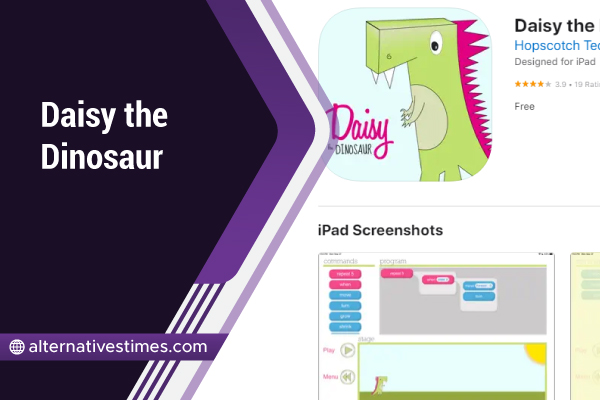
Daisy the Dinosaur is a well-known platform for student learning. This app is very informative for all ages. The simple and accessible content of this app allows even kids to learn with the very simple method. This app consists of two modes for playing: one is challenge-based, and the other is free. The kids can create simple animations on this platform and share their work with others.
On this platform, you can easily learn the basics of computer programming free of charge. This app offers a lot of fun and a very easy drop-and-drag interface for all ages. This platform is only app-based and can easily download from the Apple Store.
Features
- Free platform
- Very simple interface
- Informative for beginners
- Drag and drop interface
Hopscotch

Hopscotch is a well-known visual programming platform that allows beginners and younger people to create simple projects. This app allows kids to create programs using the drop-and-drag option. On this platform, the kids choose characters, such as monsters, different animals, and various commands to make their characters move.
After that, the children can share their projects with others. This platform allows users to drag and drop blocks to the procedure script. It is the best platform for learning computer programming. This platform is free for users, but if you want to get more features on this app, you can purchase its subscription.
Features
- Simple and convenient platform for learning
- Simple, user-friendly interface
- Informative
- Drag and drop block feature
Tynker
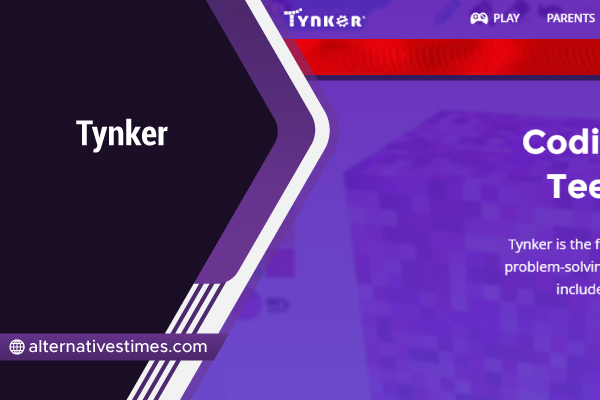
Tynker is a well-known platform for children to learn coding programs, including game design, animation, web design, etc. You can create an account on this app without paying any charges. The main goal of this platform is to make every kid an expert in computer science, different thinking skills, and programming.
This app has the best features and functions for brightening kids’ futures. Tynker can be installed from different resources like Google Play Store.
Features
- Weekly award system
- Make your lessons
- Add extensions
- User-Friendly Interface
Khan Academy
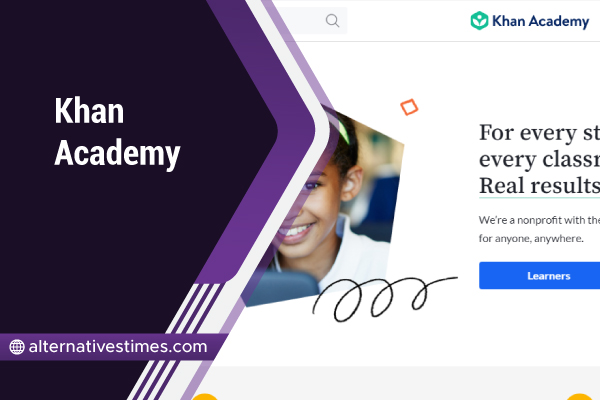
Khan Academy is a well-known learning platform for all ages. This forum consists of practices of different exercises and video lessons that motivate learners to study even outside of their classroom. This platform focuses on subjects like science and math for KG to 12th-grade students. Khan Academy comprises different content in English and multiple languages like Hindi, Marathi, and Punjabi.
The best thing about this site is that it provides free and best-class education for everyone around the globe. This app has a user-friendly interface that helps kids learn so much. This app does not require any subscription charges. You can install it from different resources like Google Play Store.
Features
- User-Friendly Interface
- Subscription free platform
- Contents for all ages
- Informative for kids
Sololearn
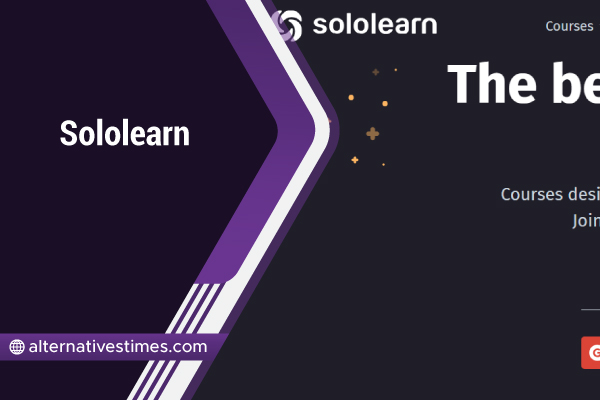
Sololearn is a great platform for learning code using simple methods. On this platform, you can learn over twenty coding languages, like JavaScript, SQL, C++, and Python. Expert programmers create every program on this platform so that it will help you in your professional career. This platform does not require subscription charges, but you must finish the previous lesson to discover new ones.
But if you purchase the premium package, you can approach every new lesson hassle-free. This app is very helpful for beginners. Sololearn can be installed from different resources like Google Play Store and Apple Store.
Features
- Offering both free and premium packages
- User-Friendly Interface
- Extensive information about coding
- Ad-free platform
What is Lightbot?
Lightbot is a puzzle platform that undergraduate students and kids develop. This platform helps learn different software programming concepts through educational video games. Danny Yaroslavski developed this platform. The platform is so popular worldwide for its amazing features and function. This app has been downloaded almost seven million times around the world.
It is one of the top-rated apps on Google Play Store and iTunes. On this platform, users use icons for programming or coding that the computer can understand easily. This app is a free platform for users from everywhere. This game offers French, English, Brazilian, Spanish, Japanese, Australian, and many other languages. This app can be installed from different resources, like the Apple store.
| Features | Description |
| Platform | Lightbot |
| Type | Educational Gaming platform |
| Interface | User-friendly interface |
| Languages | English, French, Brazilian, Spanish, Japanese, Australian, Traditional Chinese and many more |
| Developer | Lightbot Inc. |
| Engine | Adobe Flash |
| Initial Release Date | 2008 |
Features of Lightbot
Lightbot is a well-known informative platform containing the best features and functions.
Free Learning Platform
This app contains a free learning platform for kids around the world. On this platform, the kids can quickly learn different programming concepts with the help of educational games.
Offering Different Languages
This app contains different languages for playing games, such as Spanish, French, Japanese, traditional Chinese, Japanese, Australian, and many more. Thus, users from anywhere can learn from this platform.
User-Friendly Interface
This app contains a simple and convenient platform for every new and old user. Any new users on this platform can understand this app structure with a very simple and easy method.
Used Icons For Programming
This platform contains the best and simplest method for learning different programming concepts. Kids used different icons as an instruction to the computer for programming.
Is Lightbot Free?
Lightbot app is free for all users around the world. This app contains extensive features and functions without any subscription charges. On this forum, the kids can easily perform different programs through games.
Conclusion
Lightbot is an informative app for kids developed by undergraduate students. Danny Yaroslavski developed this app. Lightbot consists of educational games used to learn different software programming concepts. Kids can easily learn programming concepts with the help of this useful game. This forum is so popular because of its extensive features and functions.
Lightbot has been played 7 million times worldwide. It is one of the top-rated apps on iTunes and Google Play Store. This platform offers many languages like Spanish, French, English, traditional Chinese, Japanese, and Spanish. In this article, I have also discussed different alternatives to this platform, which can be similar in features and functions. You can use these alternatives in the absence of Lightbot.