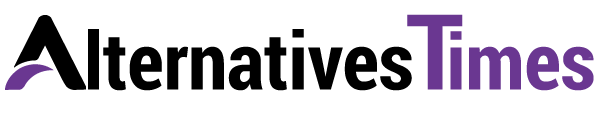In a busy life circle, managing time and scheduling workouts enhances productivity and brings discipline to ongoing tasks; the Break Time app can ease it all. The smartphone application helps us control our schedule and optimize our workflow like never before.
Delve into the features, benefits, and unique advantages of Break Time, alongside exploring comparable apps that offer similar functionalities. Whether we are busy professionals, students juggling coursework, or simply seeking better time management strategies, this guide will equip us with the tools and insights to make the most of our valuable time.
Welcome to the ultimate guide to mastering time management with Break Time and exploring alternative applications to streamline productivity. Finding a balance between tasks and responsibilities can feel like an endless challenge.
10 Break Time Alternatives
Break Time alternatives are perfect for enhancing your productivity and time management skills. Each application offers unique features and benefits, catering to different preferences and needs. From smooth interface to its innovative approach using these tools, there’s something for everyone.
When you explore these alternatives and assess their usability, effectiveness, and overall impact on your productivity, discover new ways to maximize your time and achieve your goals with these BreakTime alternatives.
TimeCamp
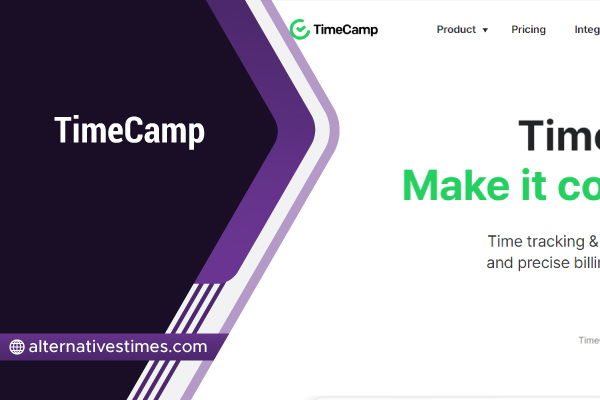
TimeCamp is a powerful time-tracking app designed to help users manage their time more efficiently and effectively. With its intuitive interface, users can easily track their activities, projects, and tasks in real time, providing valuable insights into how they spend their time daily.
One standout feature of TimeCamp is its automatic time-tracking capabilities, which eliminate the need for manual entry and ensure accuracy in recording work hours. Additionally, the app offers advanced reporting and analytics tools, allowing users to visualize their productivity trends and identify areas for improvement.
Another notable feature is its integration with popular project management and productivity tools, enabling seamless workflow management across various platforms. With TimeCamp, users can control their time, boost productivity, and achieve their goals more clearly and efficiently.
Features
- Automatic time tracking
- Advanced reporting tools
- Seamless integration with other apps
Harvest

Harvest is a comprehensive time-tracking and invoicing app designed to streamline the workflow of businesses and freelancers alike. With its user-friendly interface, users can easily track their billable hours, expenses, and project progress in real time, ensuring accurate and transparent record-keeping.
One standout feature of Harvest is its intuitive reporting tools, which allow users to generate detailed insights into their productivity and profitability with customizable reports and visualizations. Additionally, Harvest offers seamless integration with popular project management and accounting software, enabling smooth collaboration and workflow management across various platforms.
Another notable feature is its invoicing functionality, which automates the invoicing process and enables users to bill clients for their work easily. With Harvest, users can efficiently manage their time, track project expenses, and streamline their invoicing process, ultimately improving productivity and profitability.
Features
- Intuitive reporting tools
- Seamless integration with software
- Automated invoicing functionality
Toggl

As practical users, we’ve found Toggl crucial for improving time management and productivity. With its simple yet powerful interface, we can easily track our work hours and project tasks in real-time, ensuring accurate records of our activities throughout the day.
One standout feature of Toggl is its versatility, allowing us to track time across various devices, including desktop and mobile, seamlessly syncing our data for effortless access and collaboration. Additionally, Toggl offers insightful reporting tools, enabling us to analyze our time usage and identify areas for optimization and improvement.
Another key feature is its integration capabilities, seamlessly syncing with popular project management and productivity apps, enhancing our workflow efficiency, and ensuring seamless collaboration among team members. With Toggl, we’ve been able to track our time effectively, optimize our workflow, and achieve greater productivity as a team.
Features
- Versatile time tracking
- Insightful reporting tools
- Seamless integration with apps
DeskTime
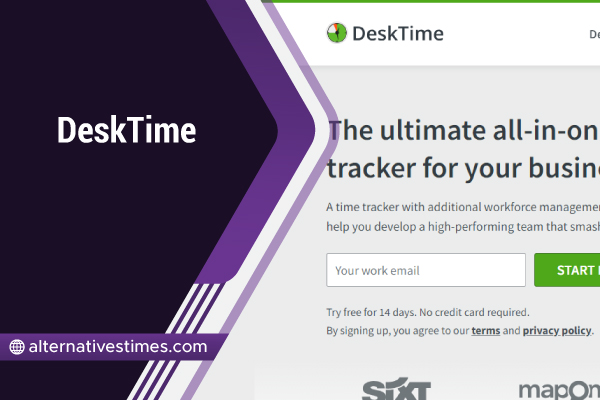
As someone constantly seeking to improve my productivity and time management skills, I’ve found DeskTime invaluable. With its intuitive interface and powerful features, the app allows me to effortlessly track my work hours and monitor my productivity levels throughout the day.
One standout feature of DeskTime is its automatic time monitoring capabilities, which eliminate the need for manual entry and provide me with accurate insights into how I spend my time. Additionally, the app offers detailed reports and analytics, allowing me to analyze my productivity trends and identify areas for improvement.
Another key feature is its idle time detection, which alerts me when I’ve been inactive for too long, helping me stay focused and on track with my tasks. With DeskTime, I’ve taken control of my time, boosted my productivity, and achieved my goals more efficiently and clearly.
Features
- Automatic time tracking
- Detailed productivity reports
- Idle time detection
Hubstaff

As someone who values efficiency and organization, Hubstaff has become an indispensable tool in my daily routine. With its user-friendly interface and powerful features, the app allows me to track my time and manage my tasks precisely.
One standout feature of Hubstaff is its automatic time tracking, which accurately records my time on various projects and tasks in real time, eliminating the need for manual entry. Additionally, the app offers detailed reports and analytics, giving me valuable insights into my productivity and helping me identify areas for improvement.
Another key feature is its GPS tracking functionality, which allows me to monitor the location of remote team members and ensure that everyone is working efficiently and effectively. With Hubstaff, I can streamline my workflow, stay organized, and maximize my productivity, no matter where or what tasks I tackle.
Features
- Automatic time tracking
- Detailed productivity reports
- GPS tracking for remote teams
Time Doctor
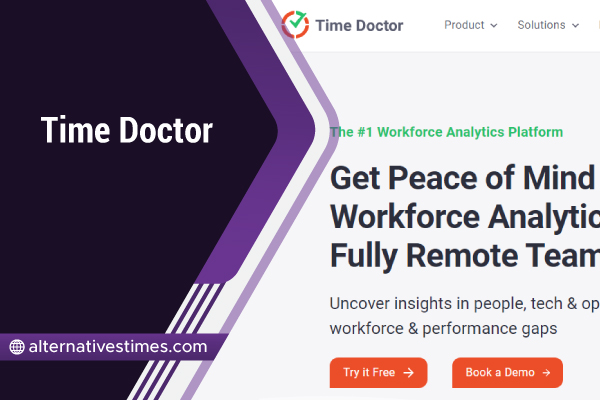
Time Doctor has become an essential tool in my daily routine as someone who values productivity and efficiency. With its intuitive interface and powerful features, Time Doctor allows me to manage my time effectively and helps me stay focused on my tasks.
One app’s standout feature is its automatic hours tracking, which accurately monitors my time on various projects and tasks without requiring manual input. Additionally, Time Doctor offers detailed reports and analytics, providing valuable insights into my productivity habits and helping me identify areas for improvement.
Another key feature is its distraction management tools, which alert me when I stray from my work and encourage me to stay focused and on track. With Time Doctor, I can control my time, optimize my workflow, and achieve my goals more efficiently and clearly.
Features
- Automatic time tracking
- Detailed productivity reports
- Distraction management tools
Clockify

As someone who values productivity and time management in my daily tasks, Clockify has become an essential companion in my workflow. With its intuitive interface and versatile features, Clockify enables me to track my time effortlessly and accurately across various projects and activities.
One standout feature of Clockify is its simplicity and ease of use, allowing me to start and stop timers with just a few taps, whether I’m working on my desktop or mobile device. Additionally, Clockify offers comprehensive reporting tools, providing me with insightful analytics on how I allocate my time and helping me identify areas for improvement in my productivity.
Another key feature is its seamless integration with other productivity tools, such as Trello and Asana, allowing me to streamline my workflow and sync my time-tracking data across different platforms. With Clockify, I can control my time, optimize my productivity, and achieve my goals more efficiently and clearly.
Features
- Simple and intuitive interface
- Comprehensive reporting tools
- Seamless integration with other productivity apps
Jibble

As an avid user of Jibble, it’s transformed how I manage my time and track my productivity. This innovative app offers seamless time tracking, allowing me to clock in and out with just a few taps on my phone.
With features like facial recognition and GPS tracking, I can ensure accurate timekeeping, whether remotely or on-site. Jibble also simplifies team collaboration by enabling easy project and task tracking, facilitating better workflow management and accountability among team members.
Its intuitive interface and customizable reports make analyzing my work hours and productivity a breeze. Jibble truly empowers me to optimize my time and achieve my goals efficiently.
Features
- Seamless time tracking
- Facial recognition
- GPS tracking
RescueTime

RescueTime has become necessary for managing my digital habits and boosting productivity. With its insightful analytics and comprehensive tracking capabilities, I gained valuable insights into how I spend my time online.
By automatically categorizing my activities and providing detailed reports, the tool helps me identify distractions and focus on what truly matters. Its customizable goals and alerts empower me to set targets and stay on track throughout the day.
Moreover, it blocks distracting websites during designated work periods; the app enables me to optimize my workflow and enhance efficiency. Thanks to RescueTime, I can make informed decisions about my time management and make meaningful progress towards my goals.
Features
- Detailed activity tracking
- Customizable goals and alerts
- FocusTime distraction blocker
Timely

Timely has revolutionized how I manage my schedule and track my time, providing a seamless and intuitive platform for enhancing productivity. With its automatic time-monitoring feature, I no longer worry about manually logging my hours.
Timely effortlessly captures every moment spent on various tasks and projects. The app’s intelligent scheduling capabilities allow me to plan my days efficiently, ensuring I allocate time to prioritize important activities.
Moreover, Timely’s collaborative features enable seamless team coordination, with the ability to share schedules and track progress. Additionally, its detailed analytics offer valuable insights into my productivity patterns, helping me identify areas for improvement and optimize my workflow. Timely has become indispensable in my quest for better time management and increased productivity.
Features
- Automatic time tracking
- Intelligent scheduling
- Collaborative features
What is Break Time?
Break Time is not just a mere pause in the workday; it’s an essential tool for productivity and well-being. As someone who values efficiency and balance in my professional life, I’ve found BreakTime an indispensable companion.
This innovative app, available on the iOS platform, intelligently schedules and tracks my work breaks, ensuring that I optimize my productivity while taking necessary moments to rest and recharge. Its customizable features allow me to tailor my break schedule to suit my workflow, whether I prefer short, frequent breaks or longer intervals.
With BreakTime, I no longer find myself yielding to burnout or fatigue; instead, I am empowered to work smarter, not harder, achieving my goals while maintaining a healthy work-life balance.
| App Name | Break Time |
| Availability | iPhone & iPad |
| Interface | Lightweight |
| Functionality | Productivity |
| Access | Free |
| Main Feature | Customize Timer |
| Default Display | Widget |
Features of Break Time
Break Time offers many features to enhance productivity and well-being during the workday. Its intuitive interface allows users to customize their break schedules according to their preferences and workflow. Whether you prefer shorter, more frequent breaks or longer intervals, Break Time adapts to your needs.
Additionally, the app provides gentle reminders when it’s time to take a break, helping users maintain a healthy balance between work and rest. Moreover, Break Time offers insights into your break habits, allowing you to track and analyze your productivity patterns over time.
Furthermore, with its seamless integration across devices, Break Time ensures you stay on top of your work goals while prioritizing your mental and physical health.
Is Break Time free?
Break Time is a versatile and user-friendly application that offers free and premium versions to cater to various user needs. While the basic version of Break Time provides essential features such as customizable break schedules and gentle reminders, the premium version unlocks a plethora of additional functionalities.
The premium subscription allows users to access advanced features like detailed break analytics, personalized productivity insights, and seamless data sync across multiple devices. At the same time, the free version of Break Time offers a great starting point for those looking to improve their work habits.
The premium version offers enhanced capabilities for users seeking a more comprehensive approach to productivity management. Whether you opt for the free or premium version, Break Time remains a valuable tool for optimizing your workday and promoting a healthier work-life balance.
Break Time App
Break Time App is a revolutionary tool designed to enhance productivity and well-being in the workplace. Its sleek interface and intuitive features ensure users manage their work breaks effectively to maintain peak daily performance.
This app allows users to customize their break schedules according to their preferences, whether they prefer short, frequent breaks or longer intervals. BreakTime sends gentle reminders when it’s time to take a break, preventing burnout and promoting a healthier work-life balance. Additionally, the app offers insightful analytics to help users track their break habits and optimize their productivity over time.
Break Time Mac app is compatible with iOS devices; it seamlessly integrates into users’ daily routines, empowering them to work smarter, not harder. Whether you’re a freelancer, student, or professional, the Break Time App is your ultimate companion for maximizing productivity and well-being.
Features
- Customizable break schedules
- Gentle reminder notifications
- Insightful break habit analytics
Conclusion
In conclusion, our exploration of Break Time has illuminated the significant impact this app can have on our collective productivity and well-being. As a team, we’ve discovered the power of customizable break schedules, allowing us to tailor our workday to our unique preferences and rhythms.
The gentle reminder notifications have served as an effective medium, prompting us to step away from our tasks and recharge, ultimately preventing burnout and enhancing our overall efficiency. Moreover, the insightful break habit analytics have provided valuable insights into our work patterns.
Similar alternative apps empower us to make informed decisions to optimize our productivity over time. Together, we recognize time management as an invaluable tool in our quest to work smarter, not harder, and cultivate a healthier work-life balance.